Accepting Infinium
Instructions for the GUI
Accepting a payment with the GUI is very easy.
The receive page (shown below) is explained in every detail in the guide of the GUI.
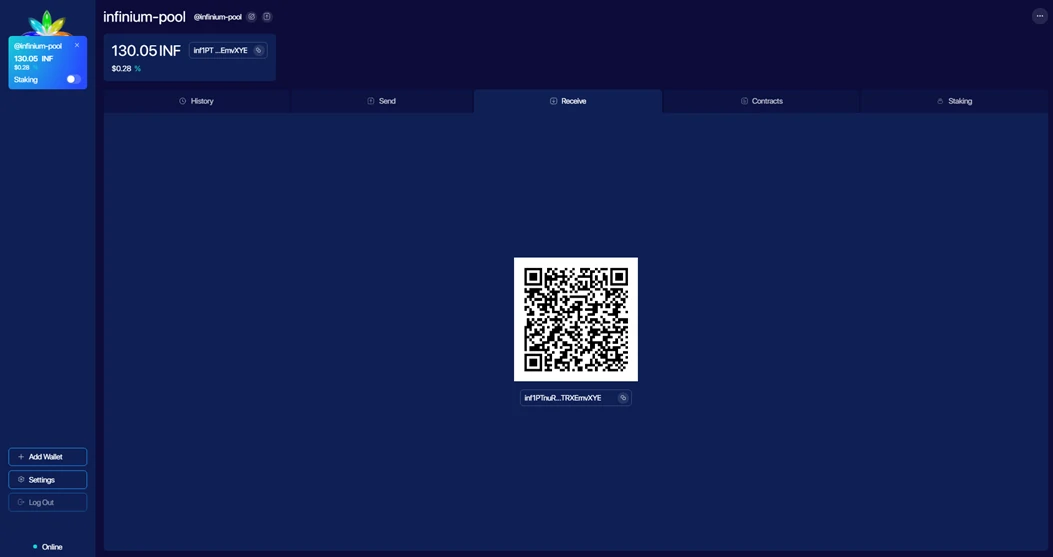
To receive INF you only need to provide the payer with an address where they can send funds to. Most of the time it's easier to just share a QR code and let the payer scan it, instead of copy-pasting the alphanumeric string. With the GUI every generated address come with its QR code. Make the person scan the QR code with the Infinium wallet on their phone and receive your INF in minutes.
Instructions for the CLI
When you create your wallet for the first time, an address will be automatically shown to you. That's your primary address. If you want, you can simply use that address to receive payments. You should be concerned about who knows about this address (since one address in different locations can be associated), but you do not need to worry about blockchain observers watching transactions to this address like with Bitcoin. A friend can send transactions to the same address without reduced privacy.
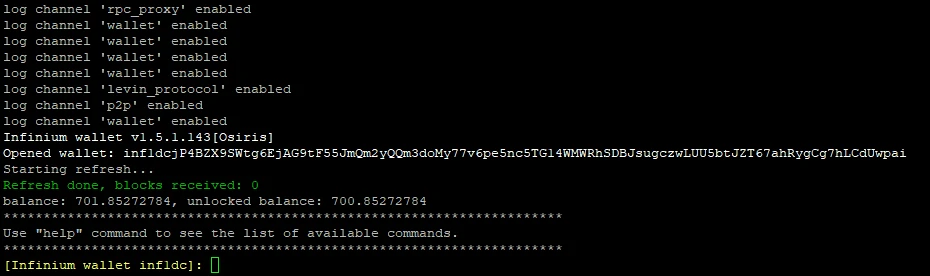
If you need more information on how the CLI Wallet works, check out the CLI guide here.